Understanding LED indicator status lights and information
Find out what the LED indicator light on your product tells you about the status of your product.
Bose Soundbar 300/500/600/700/900 LED status
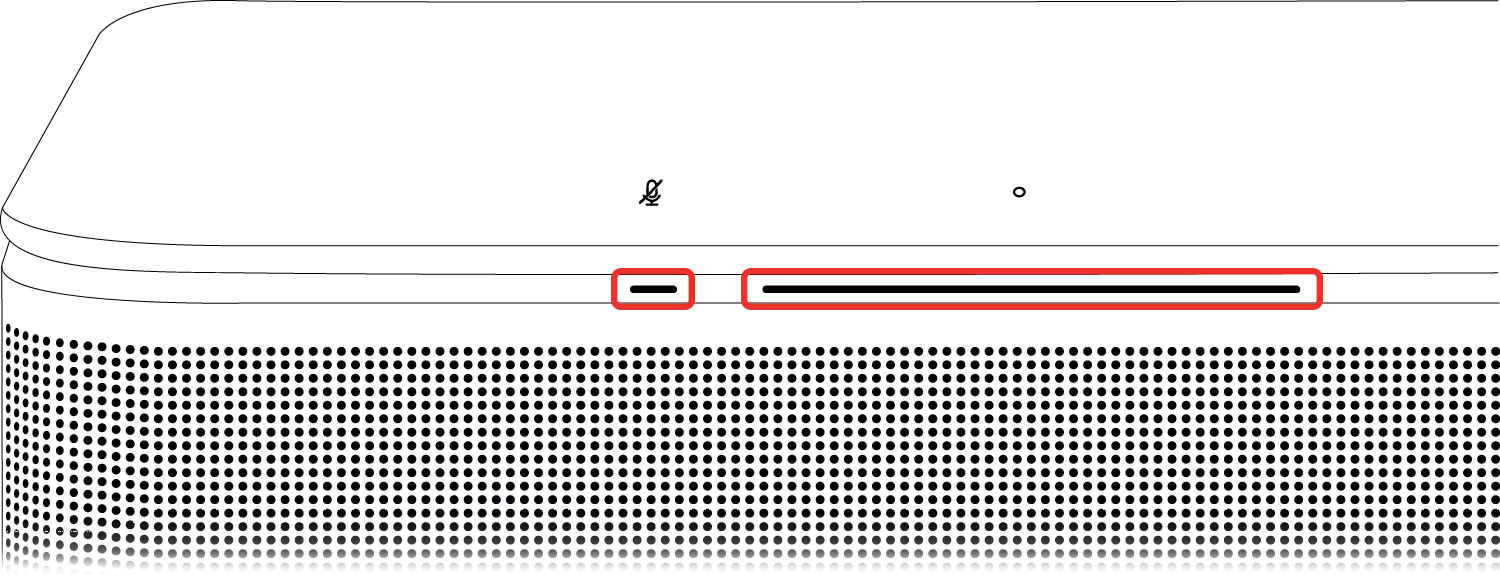
Microphone LED (highlighted above on the left):
| Status | Info | |
|---|---|---|
 |
Off | Microphone/voice assistant enabled |
 |
Red | Microphone/voice assistant disabled |
Light bar (highlighted above on the right):
| Color | Status | Info | |
|---|---|---|---|
 |
White | Pulsing | System is rebooting |
 |
White | Pulsing fast | Connecting to a Bluetooth device or to a Wi-Fi network |
 |
White | Slides to center, pulses twice | Request confirmed (for system setting change) |
 |
White | Single pulse | Request confirmed |
 |
White | Left side flashes | Volume down command received. If volume button is held, the light stays lit while held |
 |
White | Right side flashes | Volume up command received. If volume button is held, the light stays lit while held |
 |
White | Left side glows | Audio muted |
 |
White | Both sides glow | Audio paused |
 |
White | Slides to center, glows solid, pulses | The voice assistant is listening when the light bar slides to the center and glows solid. If no request is made, the light flashes four times and fades, which signals the voice assistant is no longer listening |
 |
White | Slides to center then to sides, pulses white | The voice assistant is listening when the light bar slides to the center and glows solid. After a voice command is received, the light slides from the center to the sides while the assistant thinks, then pulses while the assistant is talking. |
 |
White | Slides from sides to center continuously | Voice assistant alarm is sounding |
 |
White | Slides right to left | Downloading system update |
 |
White | Slides left to right | Updating system |
 |
Blue | Pulsing | Ready to connect Bluetooth device |
 |
Yellow | Pulsing | Notification from voice assistant |
 |
Amber | Flashes four times | Source error. See Bose Music app for info |
 |
Amber | Solid | Setup mode / ready to connect to Wi-Fi |
 |
Red | Flashes four times | Voice assistant and/or internet connection unavailable |
 |
Green | Pulsing | System ready for setup or entering Recovery mode |
 |
Red | Solid | System error. See Light bar is red for troubleshooting |
Acoustimass 300 / Bass Module 700 LED Status Indicator States
The light on the lower rear of the bass module provides power and connection status information.
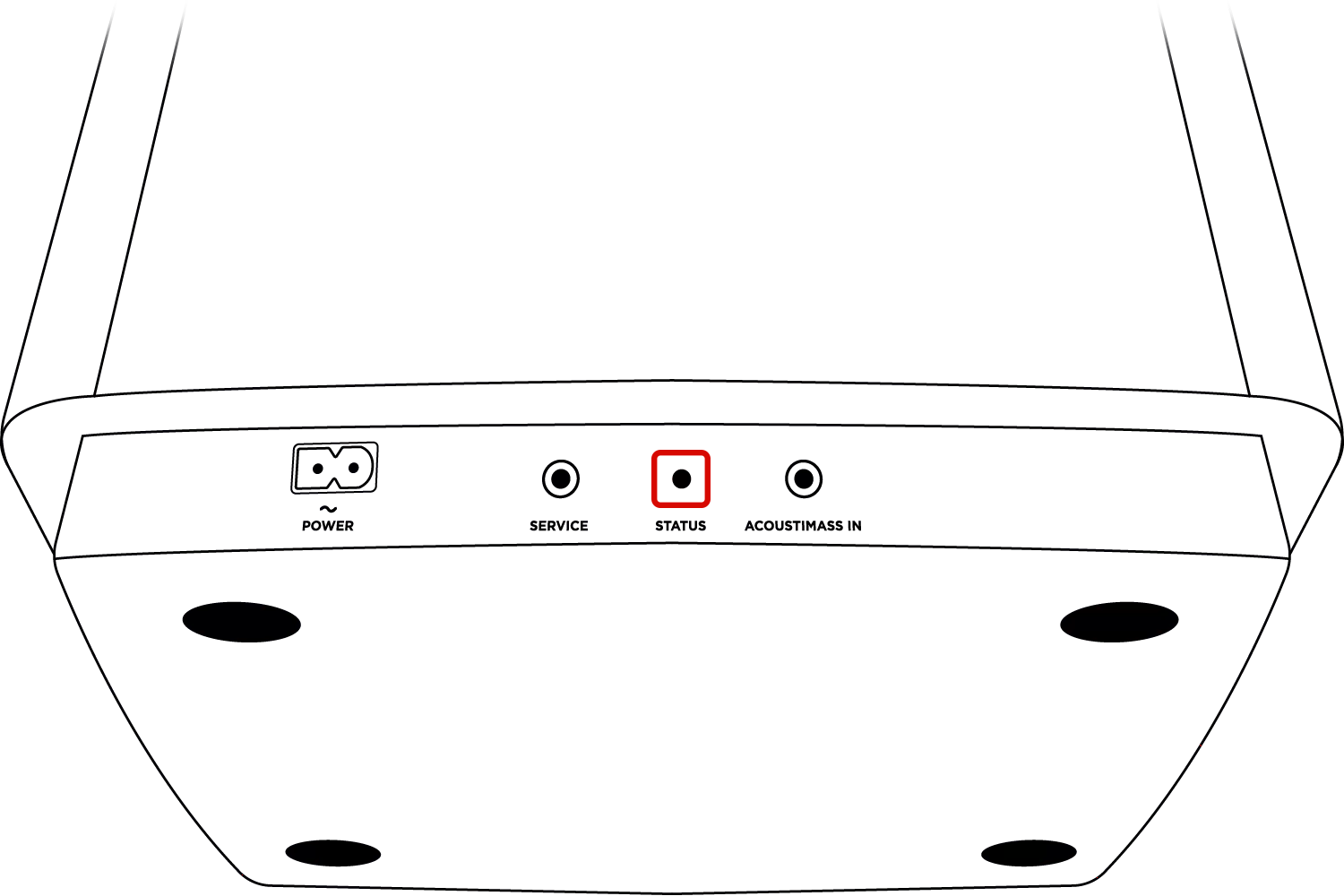
| LED State | Indicates | |
|---|---|---|
 |
Off | Power-saving mode |
 |
Amber – Blinking | Ready to pair |
 |
Amber – Solid, dim | Disconnected from the soundbar or control console |
 |
White – Solid | Connected to soundbar or control console |
 |
White – Blinking | Downloading system update |
 |
Red – Blinking | Firmware error |
| Any other states | Unknown error. Bass module requires service |
Virtually Invisible 300 / Surround Speakers wireless receiver LED status:
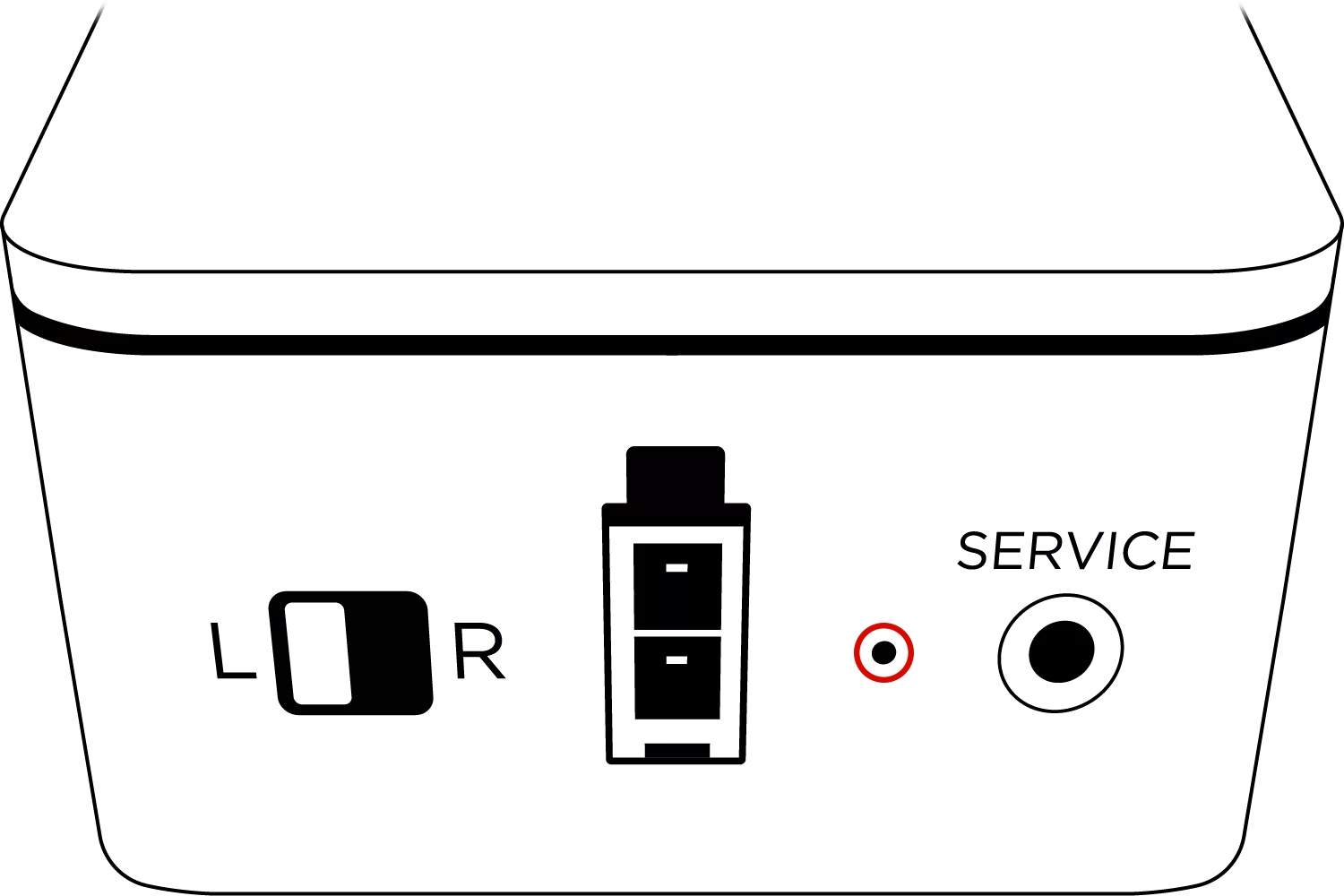
Status indicator light
| Status | Information | |
|---|---|---|
 |
Amber – Blinking | Ready to pair |
 |
Amber – Solid, dim | Disconnected from the soundbar or control console |
 |
White – Solid | Connected to soundbar or control console |
 |
White – Blinking | Downloading system update |
 |
Red – Blinking | Firmware error |






